问:公司有几台Linux服务器,我平时都是在Windows XP上用putty进行远程连接管理的。每次都要手动登录,请问有无办法让putty自动登录Linux服务器呢?
答:你需要这两个文件来帮你搞定:putty.exe、puttygen.exe。
运行puttygen.exe,点击generate 生成public key(公钥)和 private key(私钥),保存私钥到d:\ssh\private.ppk中(举例),然后在Linux 上运行如下命令:
ssh-keygen -t rsa (ssh-keygen -d)
复制public key 内容到/home/yourname/.ssh/authorized_keys 中,然后在Windows 上写一个BAT脚本ssh.bat.如下:
start putty -i d:\ssh\private.ppk -l frank x.x.x.x
注意,保存私钥的位置和Linux的IP地址(x.x.x.x)要根据你的实际情况修改。
谢谢赞赏
(微信扫一扫或长按识别)

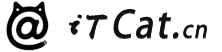
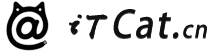 iT猫itcat.cn
iT猫itcat.cn